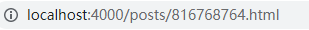
设置文章永久链接的主要目的就是因为路径中出现中文情况的话,会导致变成一串很长的16进制。影响美观性。
1.安装
要用到 abbrlink 插件来使文章永久化,以下是npm安装包,安装在hexo文件中
1 | npm install hexo-abbrlink --save |
可能会出现依赖,依据提示安装即可。
2.配置
修改博客根目录配置文件 _config.yml 的 permalink:
1 | # permalink: :year/:month/:day/:title/ |
不同算法和进制生成不同的格式:
1 | crc16 & hex |
先清理下本地的文件 hexo clean,然后重新生成 hexo g,启动博客 hexo s。该插件会在每篇文章的开头增加内容:
1 | abbrlink: 1690090958 |
可以执行代码
hexo claen && hexo g && hexo s